If you want to keep using the Sandboxed solutions, follow the steps below.
This Installation process is valid for SharePoint On-Premises and SharePoint Online.
-
Open the settings menu and click on Site settings;
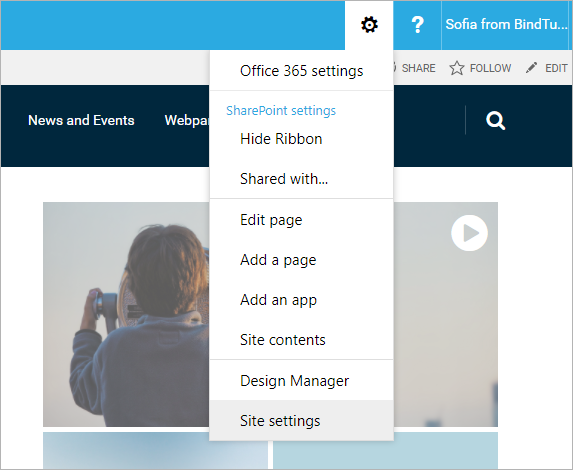
-
Under Web Designer Galleries, click on Solutions;
You will need to activate the Publishing features for the Solutions link to appear on the list. If you don’t have permissions, ask an Admin for assistance.
-
Click on Upload Solution and choose the file BTLinks_x.x.x.x.wsp, included in the web part package;
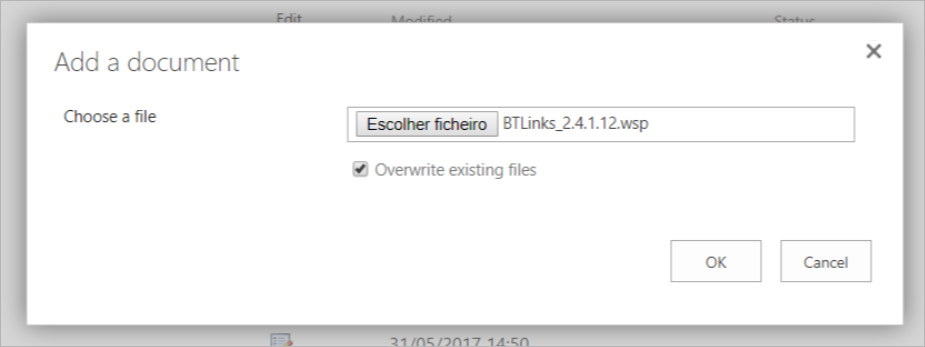
-
Click OK;
- Click on Activate and wait for the page to refresh.
Web Part installed! ✅
Done! To complete the setup process the only thing left to do now is to configure the web part.
Next - Configuration